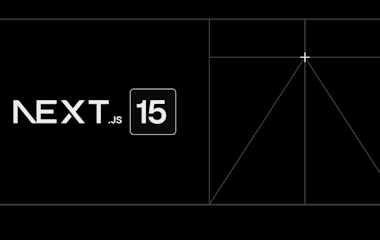With Dialogflow CX to the intelligent chatbot

Chatbots, also known as digital assistants, often raise more questions than they answer. Who hasn't tried to chat with a bot and instead just had a conversation with a wall? "Hello, can you help me?" - "Sorry, I didn't understand that."
In a world where patience is in short supply, chatbots should not only shine with standard answers, but also be charming and clever.
This is where Dialogflow CX comes into play. This platform from Google turns you into a chatbot magician, no matter how much technical knowledge you have. In this blog post, I'll show you how to quickly create a functional AI-powered assistant that serves users the answers they're really looking for - and maybe even puts a smile on their faces.
What is Dialogflow CX?
Dialogflow CX (not to be confused with Dialogflow ES) is a platform developed by Google for creating AI-supported chatbots and voice assistants that can be used to create interactive and natural conversations without extensive programming knowledge.
The platform uses machine learning and AI algorithms to analyze the Precisely analyze users' question intentions and react accordingly.
It's easier than it looks!
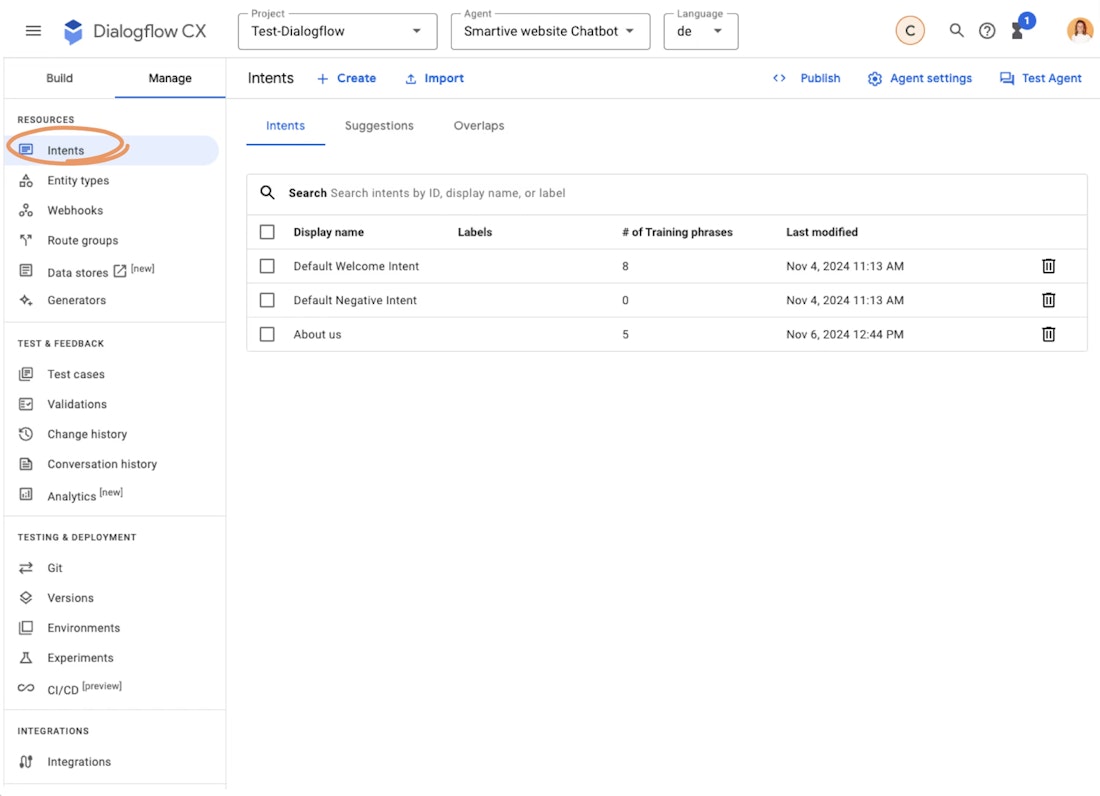
Dialogflow CX is a powerful tool that goes far beyond simple answers. It offers various functions to make chatbots flexible and intelligent:
- Flows: Core of the dialogflow. This allows you to design complex conversation paths that respond to different user requests and enable multi-level dialogs.
- DatastoresThis feature allows you to integrate external information to provide contextual and personalized responses.
- WebhooksConnection to external APIs allows real-time data to be processed, making your bot more dynamic and adaptable.
Getting started is admittedly a little challenging, but once you get the hang of it, there are many powerful options open to you. But let's start at the beginning.
Step by step to your chatbot: The Flow set up
First you create a Project and a Agents under Dialogflow CX. The agent will form the basis of your chatbot and contain all the necessary information and functions.
We then define our first question/answer pair. We create an intent for this.
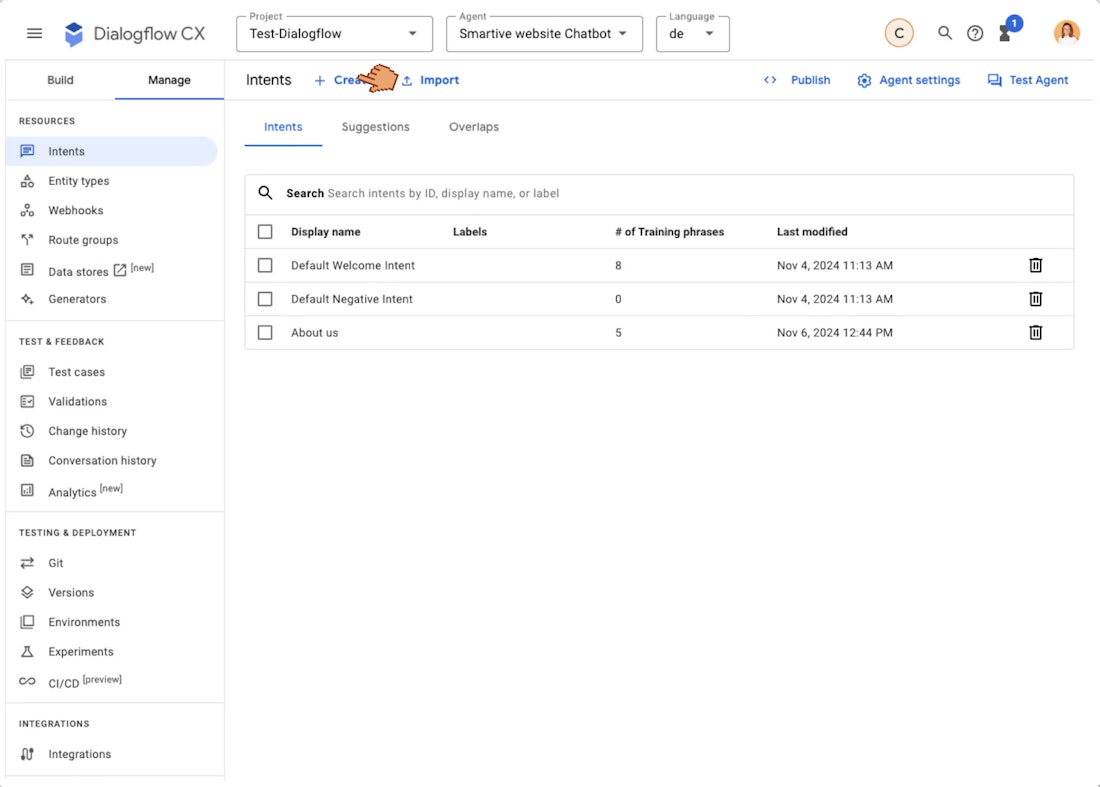
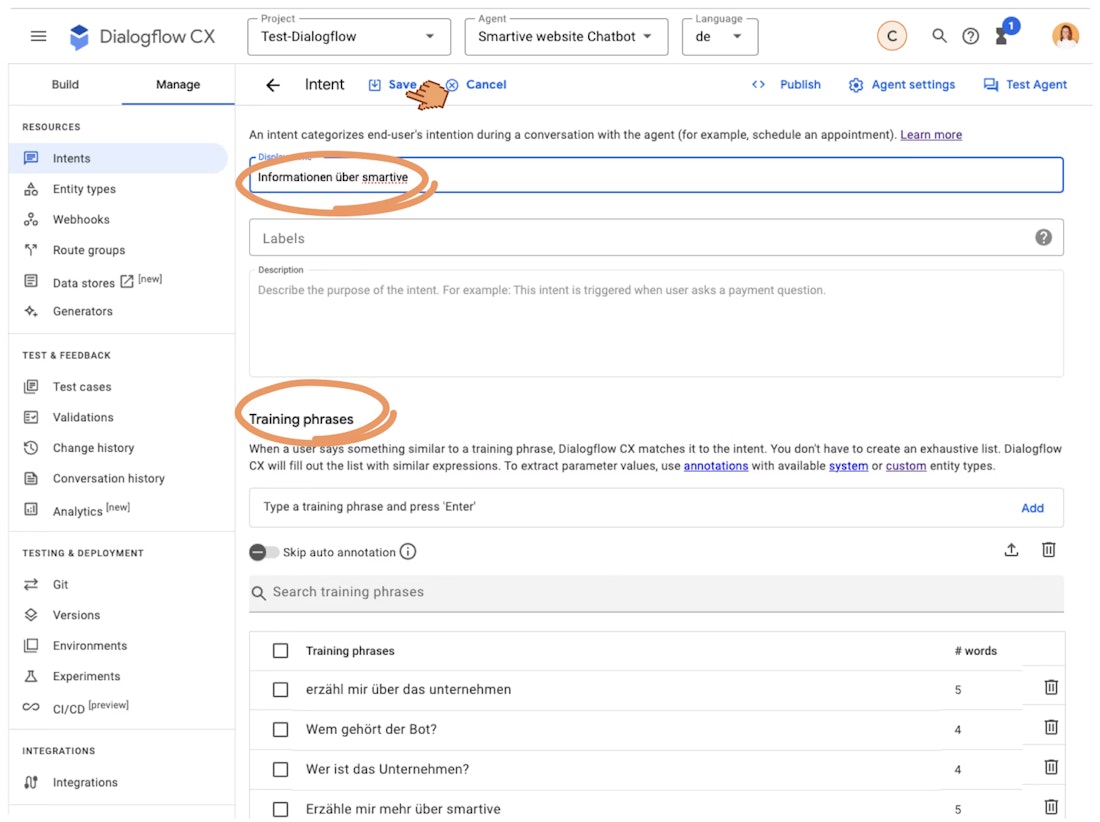
Intents are the central components of your chatbot and define how the bot responds to user requests. An intent consists of a name and training sentences. For example:
- Name: Information about smartive
- Training sets: Who is smartive?
To prevent the chatbot from simply inventing information, we can use intents to clearly define what the bot should know and what it is allowed to respond to.
To ensure that users come to the answer in different ways, it is advisable to define 10-20 training phrases. You can also add synonyms and alternative formulations to expand the coverage. (You can also do this with Entities more precisely; we will not go into this in more detail here).
To integrate the intents into the flow, we add them to the routes in the start page of the flow. The responses (Agent Responses) that are to be displayed to the user. In the above-mentioned intent, for example, these are called: smartive stands for digital solutions and a slightly different corporate culture or smartive is the best digital agency in Switzerland 😍.
The bot randomly selects one of the stored answers to create a more dynamic user experience.
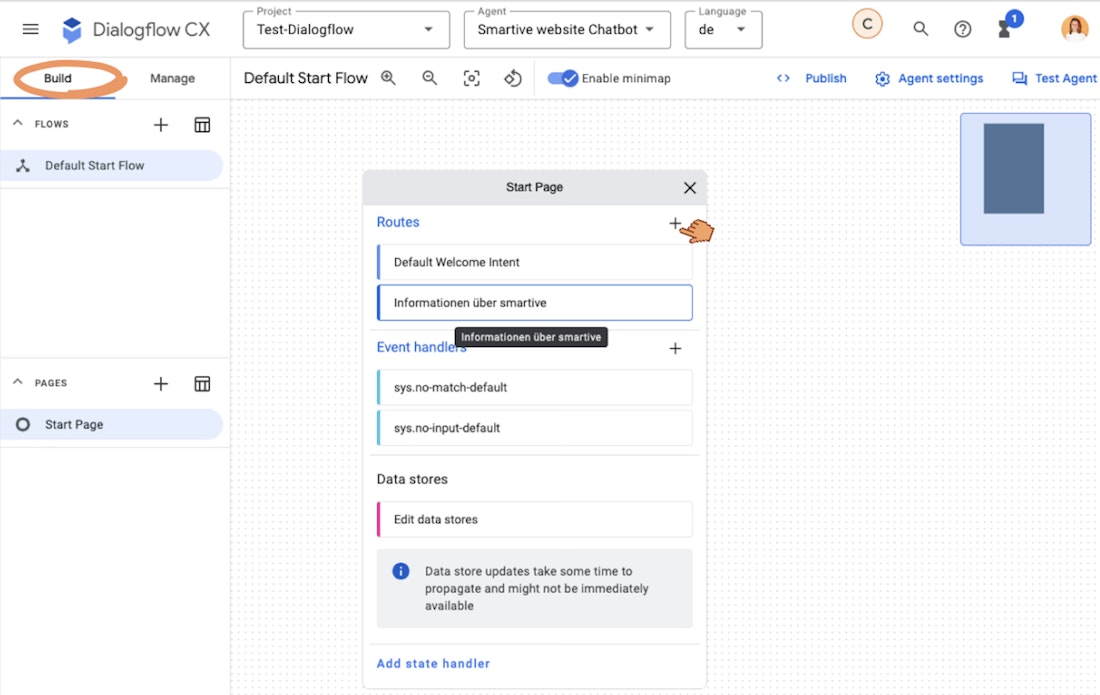
Time for a test! With the integrated Dialogflow Messenger you can test your flow directly within the platform. You can see immediately whether everything is working.
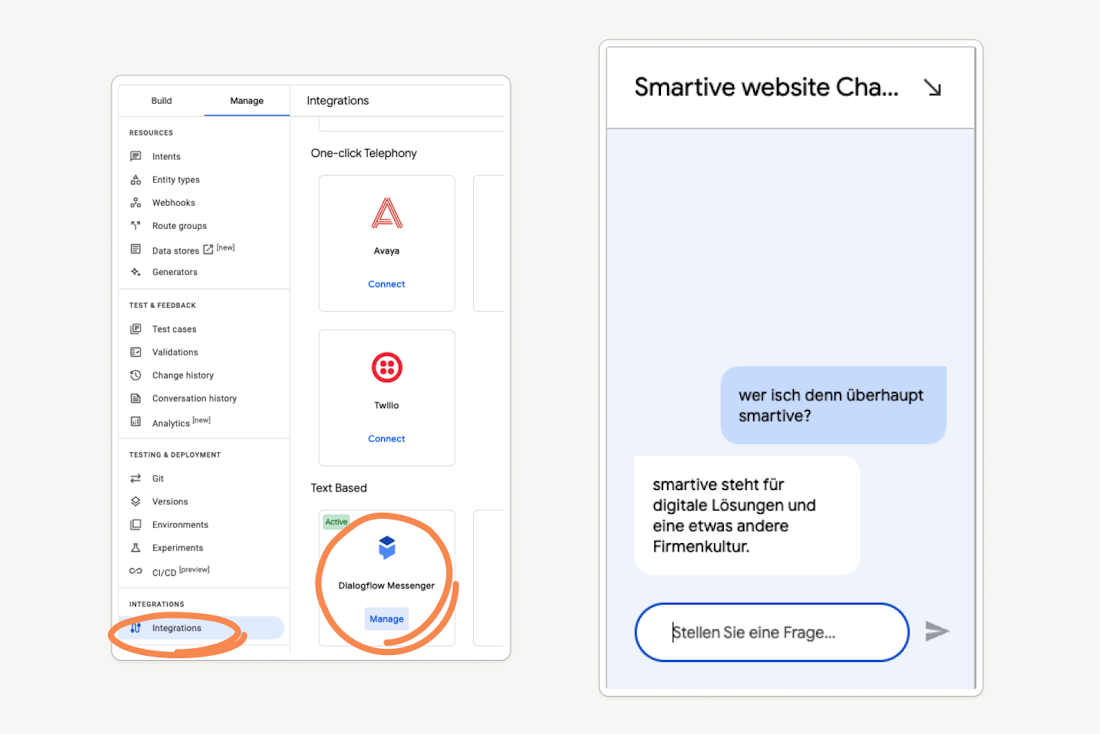
What we have seen so farFlows in Dialogflow CX make it possible to precisely define and control conversation sequences. The example shown is a simple introduction. In practice, complex flows can be developed that comprise several steps and follow-up questions, such as a T-shirt order: selection → size query → delivery address → order confirmation. Such structures guide users through a process in a targeted and natural way.
The chatbot becomes smart and clever
In just a few steps, we have created a simple chatbot that provides answers to simple predefined questions. The combination of intents, routes and test functions enables fast, controlled implementation and testing.
But this is where it really starts. Dialogflow CX makes it easy to deliver dynamic responses while incorporating your data. Ready for the next level?
AI-supported answers
Instead of fixed answers, we can use the Gemini Generator generate dynamic, context-related answers that respond directly to the users' questions.
To create such a response generator, we need three things: a name, a text prompt and an output parameter.
- The Text prompt can access parts of the input such as
$last-user-utteranceor$cityrefer to. - The Output parameters allows the bot to access the generated response.
This makes the bot appear much more human and flexible. In addition, the temperature and the token limit can be configured - i.e. the response dynamics and length.
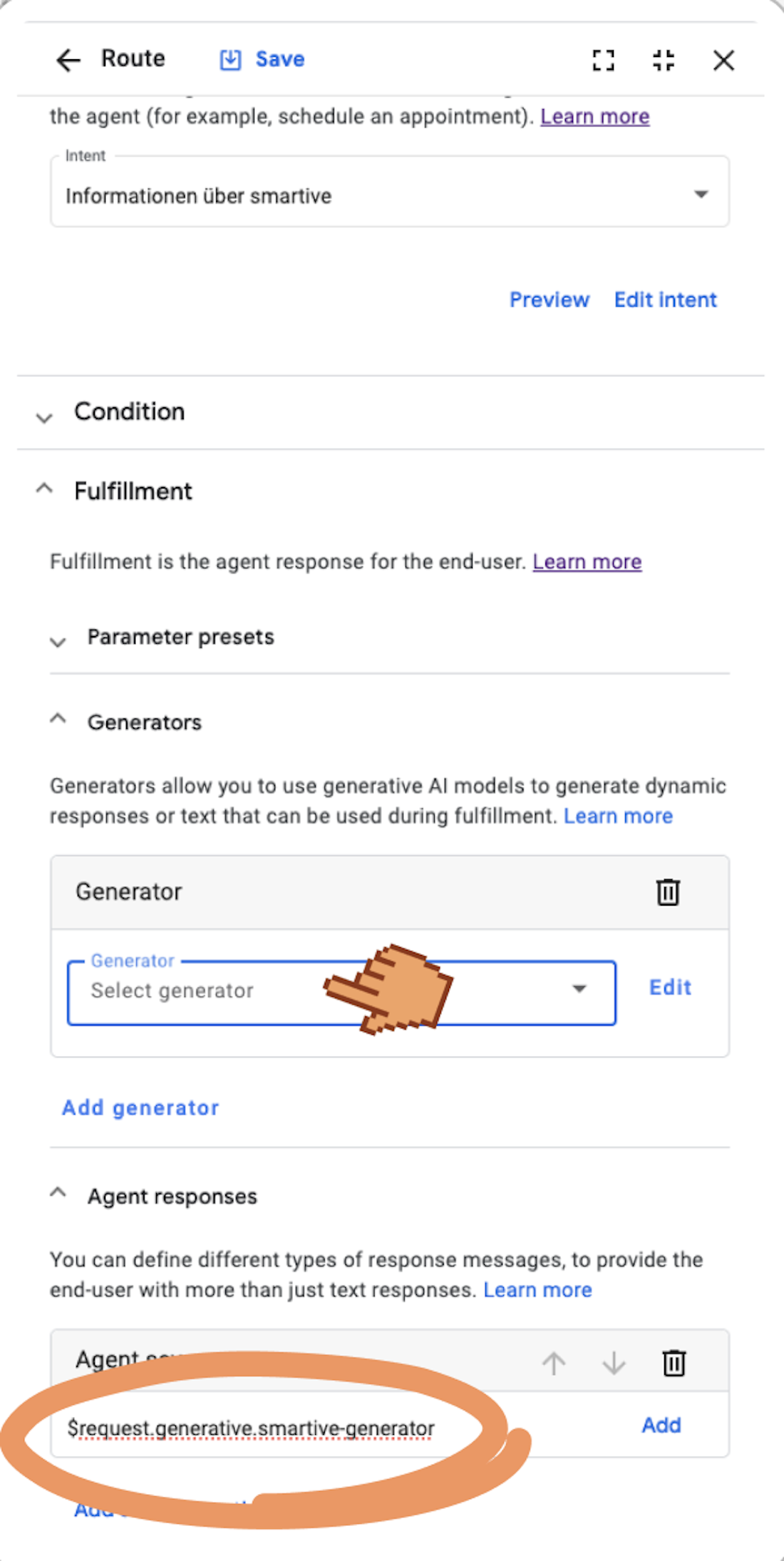
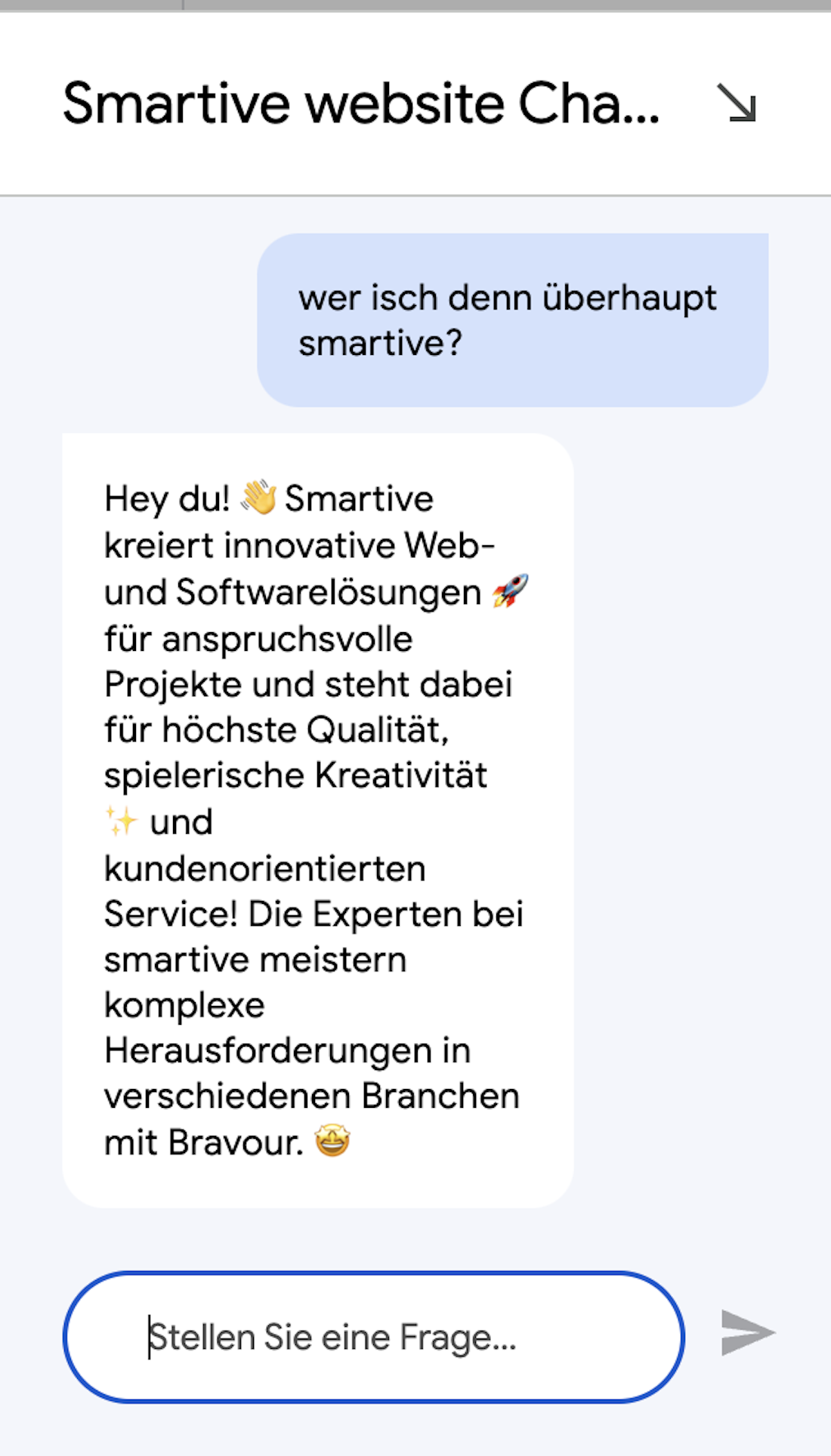
Webhooks
Flows in Dialogflow CX can be created by Webhooks can be further optimized. While flows control the structure and flow of the conversation, webhooks enable the connection to external systems and APIs. For example, webhooks can be used to retrieve real-time data - such as the availability of a product - and feed this information into the conversation.
This extension not only makes the bot more flexible, but also considerably more powerful.
Datastore
If you want to make the questions and answers more open without having to check everything manually, then Datastores ideal.
Datastores make it possible to integrate various data sources and access them dynamically. These include unstructured documents (PDFs, HTML, TXT files and others), data available as JSON and defined FAQ formats. The website can also be crawled automatically to make public content accessible based on defined URL patterns.
Let's take a look at the website example.
We want all the information on the website smartive.ch accessible to chatters without them having to click through the page themselves.
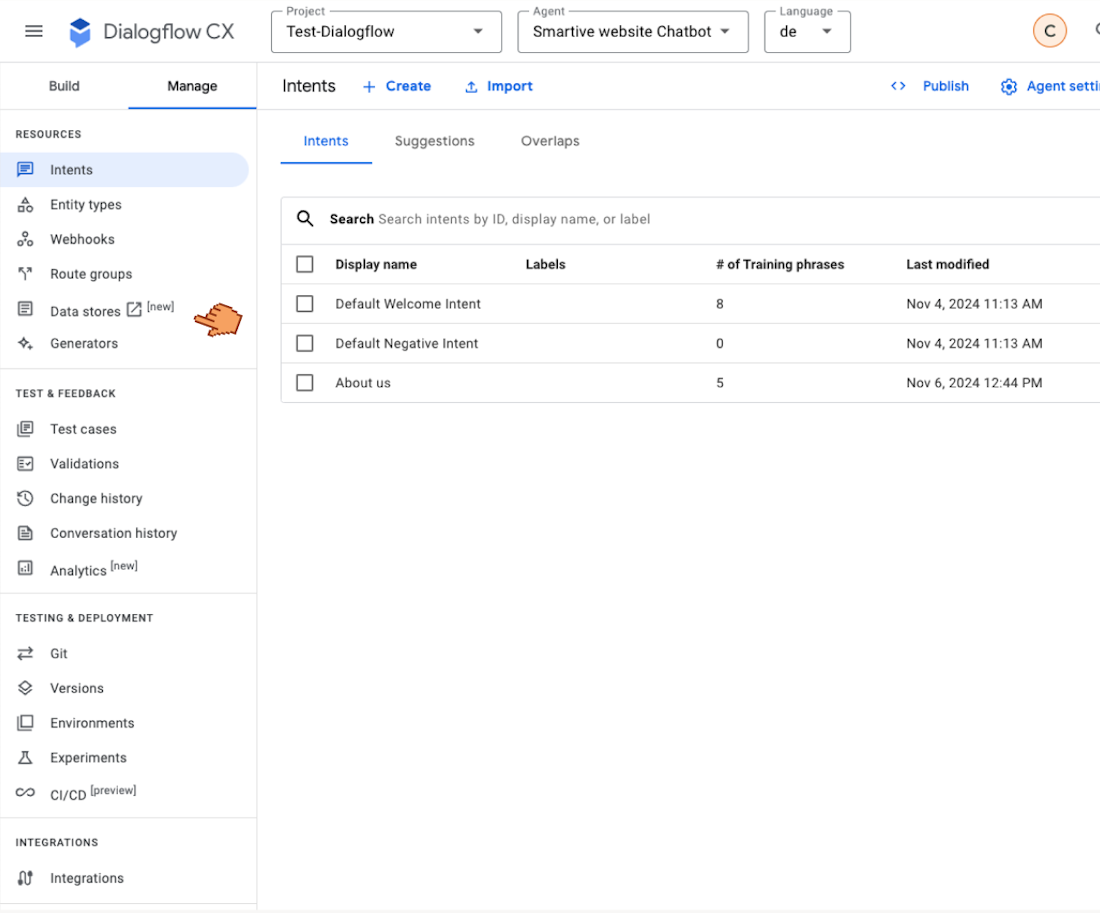
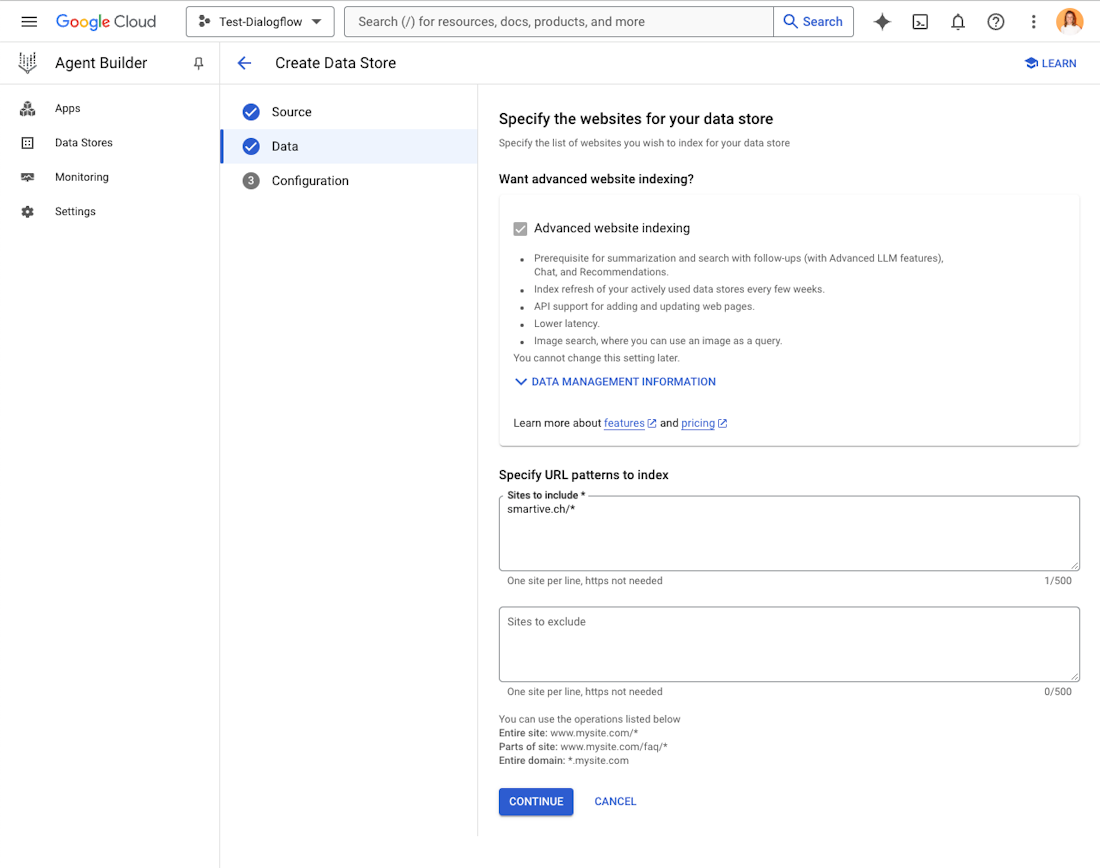
We now add this datastore to our flow:

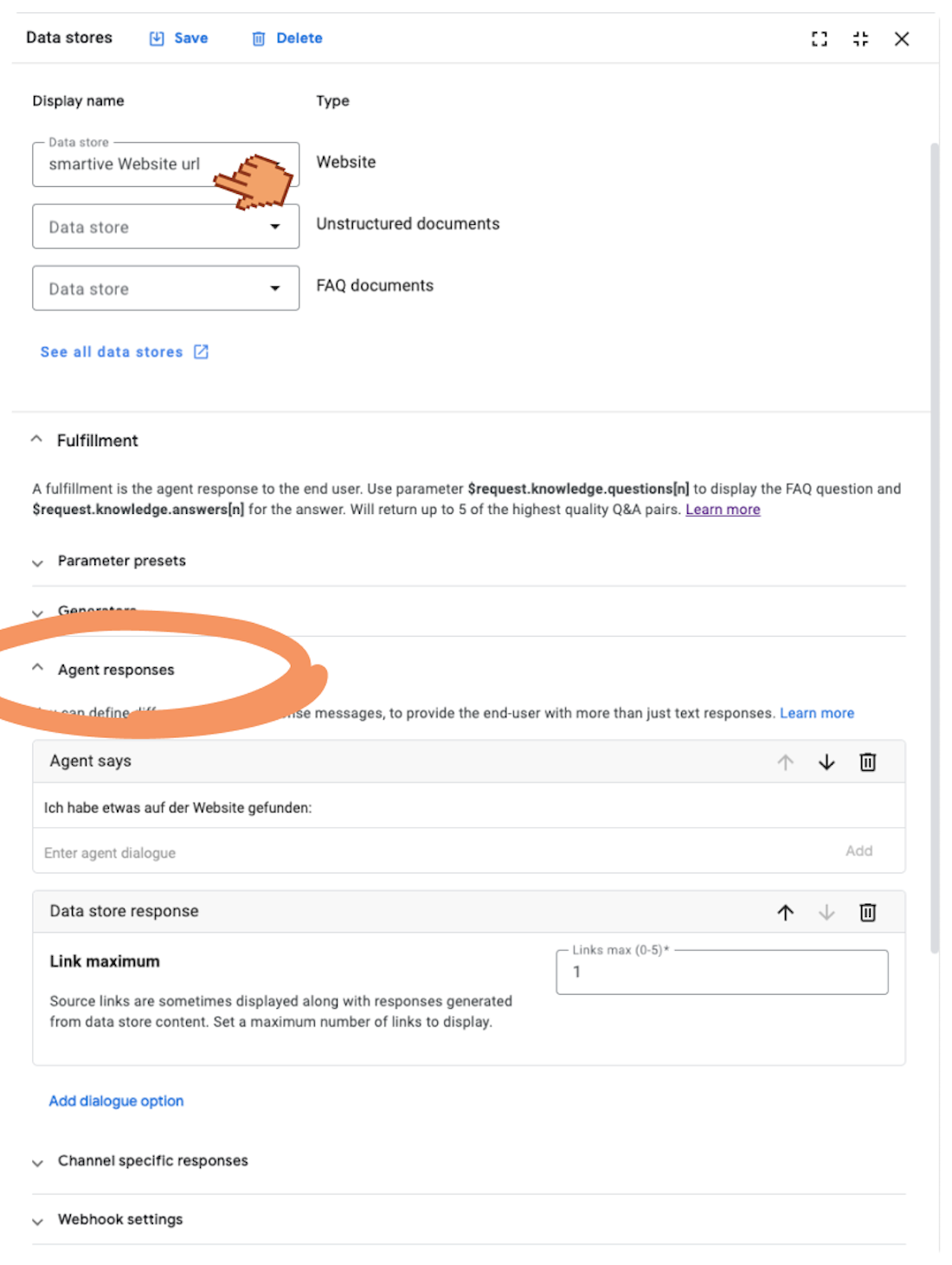
It is important that the page can be indexed by Google. After that, all you really need is patience.
As soon as the page is indexed, we can test whether the bot now has a long white beard and is omniscient:
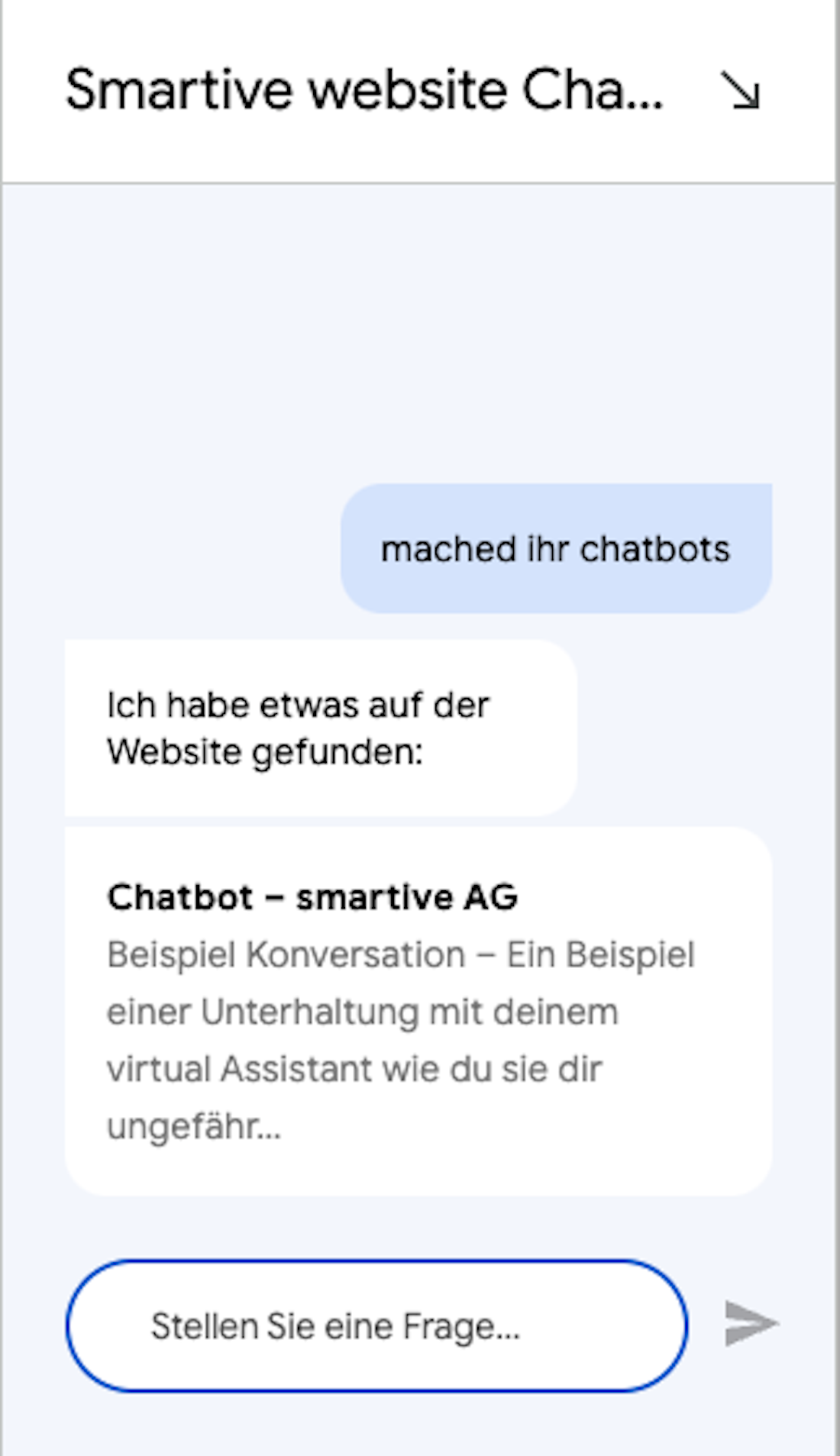
This shows just how powerful Dialogflow CX is - an impressive amount of functionality can be covered with minimal effort and zero code.
Conclusion
Dialogflow CX combines a wide range of functions that make it possible to design chatbots efficiently and expand them flexibly.
From simple intents to webhooks and datastores, the platform shows how much potential can be unleashed with just a few clicks. With targeted intents and dynamic flows, we can develop a bot that improves the user experience and optimizes interaction.
Particularly noteworthy is the ability to implement generative responses that allow the chatbot to provide contextual, natural and personalized answers to specific user queries.
Datastores also make it possible to offer users uncomplicated access to a wide range of information.

Written by
Céline Salzmann